Key Features of Imaging Services
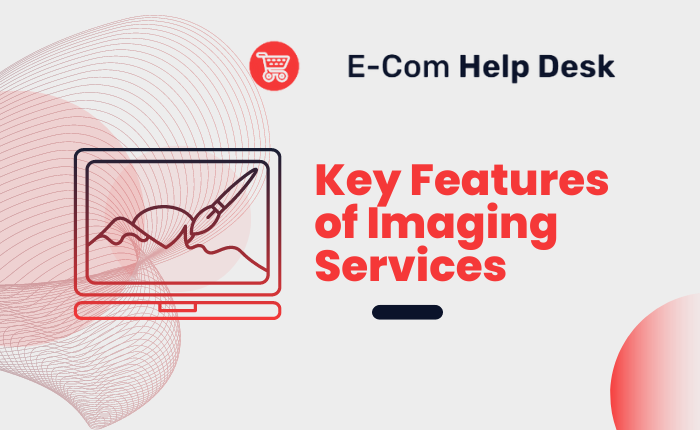
Imaging services encompass a range of techniques and processes that aim to enhance and optimize images. From retouching and enhancement to background removal and color correction, these services can transform your visuals, making them more appealing and impactful.
Image retouching involves making precise adjustments to images to improve their overall appearance. Whether it’s removing blemishes, adjusting colors, or enhancing details, retouching can breathe new life into your visuals. Here’s a step-by-step guide to implementing image retouching techniques:
1. Assess the image: Carefully analyze the image and identify areas that require retouching. Look for skin imperfections, distracting elements, exposure issues, or any other aspects that need improvement. This initial assessment will help you plan your retouching process effectively.
2. Select appropriate tools: Depending on the software you’re using for retouching, choose the appropriate tools. Commonly used tools include healing brushes, clone stamps, patch tools, and adjustment layers. These tools allow you to remove imperfections, fix blemishes, and make overall adjustments to the image.
3. Retouching process: Begin by using the selected tools to retouch and enhance the image. For skin retouching, you can use healing brushes or clone stamps to remove blemishes, wrinkles, or scars. Take care to maintain a natural and realistic look while making these adjustments. You can also use adjustment layers to fine-tune the exposure, color, or tone of the image.
4. Fine-tune adjustments: Pay attention to details and make subtle adjustments to achieve the desired outcome. Zoom in and examine the image closely, making any necessary tweaks to ensure a polished result. This step involves refining the retouching work and ensuring that the image looks seamless and well-balanced.
5. Save and export: Once you’re satisfied with the retouched image, save it in the appropriate file format, considering its intended use. If the image is for print, save it as a high-resolution file in a format like TIFF or PSD. If it’s for web or social media, consider saving it as a JPEG or PNG file with optimized settings for online viewing.
Background Removal and Color Correction
Background removal and color correction are crucial aspects of visual optimization. By removing distracting backgrounds and adjusting colors, you can create visually consistent and appealing images. Here’s how you can implement these steps effectively:
1. Use selection tools or masking techniques: Depending on your preferred software, utilize selection tools like the lasso tool, magic wand tool, or pen tool to carefully select the subject of the image. Alternatively, you can use masking techniques to manually paint or refine the mask around the subject.
2. Isolate the subject from the background: Once you have made the selection or created a mask, proceed to remove the background. You can delete the selected area or apply a layer mask to hide the background while preserving the subject.
3. Assess the image: Start by assessing the image’s color balance, exposure, and saturation. Look for any color casts, overly bright or dark areas, or colors that appear dull or oversaturated. This initial assessment will help you identify the areas that need adjustment.
4. Fine-tune color adjustments: Begin by adjusting the color balance to correct any color casts or overall color temperature issues. Use the sliders or color wheel to adjust the levels of red, green, and blue channels to achieve a neutral or desired color balance.
5. Maintain consistency across multiple images: If you are working on a series of images that need color correction, aim for consistency by applying similar adjustments to maintain a cohesive look. Save your adjustment settings as presets or copy and apply the adjustments from one image to another to maintain consistency.
6. Save and export: Once you are satisfied with the color corrections, save the image in the appropriate file format, considering its intended use. Ensure that you retain the image’s color profile for accurate representation across different devices or platforms.
Creating Lifestyle and Infographics Images
Lifestyle images and infographics are powerful tools to showcase your product features and engage your audience. Here are some tips for creating captivating lifestyle visuals and utilizing infographics effectively
1. Understand your target audience: Gain a deep understanding of your target audience and their aspirations. Identify their interests, values, and lifestyle choices. This understanding will help you create visuals that resonate with them and evoke a sense of connection.
2. Choose appropriate settings, props, and models: Select settings, props, and models that align with your brand and product while also reflecting the desired lifestyle. Consider the aesthetics, demographics, and preferences of your target audience. The settings should be relevant and evoke the desired emotions or associations.
3. Highlight product benefits and unique features: Use storytelling and visual narratives to showcase the benefits and unique features of your product. Focus on how your product enhances or fits into the target audience’s lifestyle. Capture moments that demonstrate the product’s usefulness, convenience, or transformative qualities.
4. Create relatable visuals: Make sure that the lifestyle images you create are relatable to your target audience. They should feel authentic and aspirational, allowing viewers to imagine themselves in similar scenarios or experiences. Consider using models or influencers who reflect your target audience’s demographics and characteristics.
5. Maintain brand consistency: Ensure that the lifestyle images align with your brand identity and values. Use consistent visual elements, such as colors, tones, and styles, to maintain a cohesive brand presence across all your marketing materials.
6. Pay attention to composition and aesthetics: Consider the composition, lighting, and overall aesthetics of the images. Use techniques such as framing, rule of thirds, and depth of field to create visually appealing and engaging visuals. Ensure that the images are well-lit, properly exposed, and visually balanced.
7. Determine key information: Identify the key data, facts, or concepts you want to convey through the infographic. Keep the content focused and concise to ensure clarity. Prioritize information that is most relevant and impactful for your target audience.
8. Organize the layout: Plan the layout of your infographic to present the information in a logical and coherent manner. Use sections, subheadings, or a flowchart format to guide the viewer through the content. Consider the most effective way to arrange the information to ensure it is easily digestible and engaging.
9. Utilize graphs, charts, and icons: Use visual elements such as graphs, charts, and icons to present data and statistics in a visually understandable manner. Choose the appropriate type of visual representation based on the nature of the information. For numerical data, consider bar graphs, pie charts, or line graphs. Icons can be used to represent concepts or highlight key points.
10. Keep the design clean and balanced: Aim for a clean and clutter-free design to enhance readability. Use ample white space and clear typography to make the content easily readable. Maintain a visual balance by distributing elements evenly throughout the infographic. Avoid overcrowding the design with excessive text or visuals that may overwhelm the viewer.
Benefits of Professional Imaging Services
1. Enhancing brand image and credibility: Professional imaging services provide you with high-quality visuals that can elevate the overall perception of your brand. By showcasing visually appealing images, you can create a positive impression and build trust among your target audience. Whether it’s product photography, corporate headshots, or event coverage, professional images can convey a sense of professionalism and competence, enhancing your brand’s credibility.
2. Increasing customer engagement and conversion rates: In today’s visually-driven world, captivating imagery has the power to grab attention and evoke emotions. Professional imaging services can help you create visually stunning content that resonates with your audience. By incorporating these visuals into your marketing campaigns, website, and social media platforms, you can capture the interest of potential customers and increase engagement. Compelling images can effectively communicate your brand’s message, leading to higher conversion rates and improved sales.
3. Improving online visibility and search engine rankings: Visual optimization plays a crucial role in improving your online presence. Professional imaging services can provide you with images that are properly sized, compressed, and tagged with relevant metadata. This optimization enhances the loading speed of your website, improves user experience, and boosts search engine rankings. When search engines recognize that your images are well-optimized and relevant to your content, they are more likely to rank your website higher in search results, leading to increased online visibility and organic traffic.
Conclusion
Imaging services offer a multitude of benefits for businesses seeking to enhance their visuals. From image retouching and background removal to creating lifestyle visuals and infographics, these services have the power to transform your images and elevate your brand’s presence. By choosing the right imaging service provider, you can unlock the full potential of your visuals, captivating your audience and driving business success.
If You have any queries then connect with us at support@legalsuvidha.com or info@ecomhelpdesk.com & you can contact us & stay updated with our latest blogs & articles
